apache2 の設定
Securityとか
2009/05/20(水) 23:44 ― taki
いよいよウェブサーバの構築 apache2 の設定で肝心なところ。
インストールは aptitude ということで省略。 まず、やっておきたいのは、ブラウザでアクセスしたディレクトリに index.html 等が無かったときに表示されるこれ。
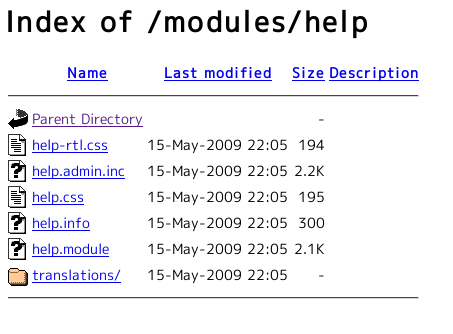
バーチャルホストの設定をしていなければ、
# vi /etc/apache2/site-available/default
Option Indexes FollowSymLinks Multiviews
これを
Option -Indexes FollowSymLinks Multiviews
というように変更。
# /etc/init.d/apache2 restart
apache2を再起動。ブラウザでアクセスすると
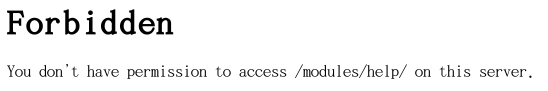
となる。がしかし、この下に
Apache/2.2.9 (Debian) PHP/5.2.6-1+lenny3 with Suhosin-Patch mod_python/3.3.1 Python/2.5.2 mod_perl/2.0.4 Perl/v5.10.0 Server at 192.168.1.89 Port 80
といった具合にいろいろと宣伝してくれる。これを何とかして欲しい。でもって、
# vi /etc/apache2/conf.d/security
# ServerTokens # This directive configures what you return as the Server HTTP response # Header. The default is 'Full' which sends information about the OS-Type # and compiled in modules. # Set to one of: Full | OS | Minimal | Minor | Major | Prod # where Full conveys the most information, and Prod the least. # #ServerTokens Minimal ServerTokens Full
この
ServerTokens Full
を変えれば良い。
Full だと
Apache/2.2.9 (Debian) PHP/5.2.6-1+lenny3 with Suhosin-Patch mod_python/3.3.1 Python/2.5.2 mod_perl/2.0.4 Perl/v5.10.0 Server at 192.168.1.89 Port 80
OS だと
Apache/2.2.9 (Debian) Server at 192.168.1.89 Port 80
Minimal だと
Apache/2.2.9 Server at 192.168.1.89 Port 80
Minor だと
Apache/2.2 Server at 192.168.1.89 Port 80
Majorだと
Apache/2 Server at 192.168.1.89 Port 80
Prod だと
Apache Server at 192.168.1.89 Port 80
といった感じ。
さらに、もっと下の方の
# Optionally add a line containing the server version and virtual host # name to server-generated pages (internal error documents, FTP directory # listings, mod_status and mod_info output etc., but not CGI generated # documents or custom error documents). # Set to "EMail" to also include a mailto: link to the ServerAdmin. # Set to one of: On | Off | EMail # ServerSignature Off #ServerSignature On
ServerSignature Off
とすれば、すっきりと何にも無くなる。
ついでに、もっと下のこの部分を
# Allow TRACE method # # Set to "extended" to also reflect the request body (only for testing and # diagnostic purposes). # # Set to one of: On | Off | extended # TraceEnable Off #TraceEnable On
TraceEnable Off
としておくとさらにいいことがあるかも。 くれぐれも、
# /etc/init.d/apache2 restart
を忘れずに。 これで、ルータのポート(80番)を開けてやれば外からウェブページにアクセスできるようになる。
キーワード:
参照:[本日のメニュー]